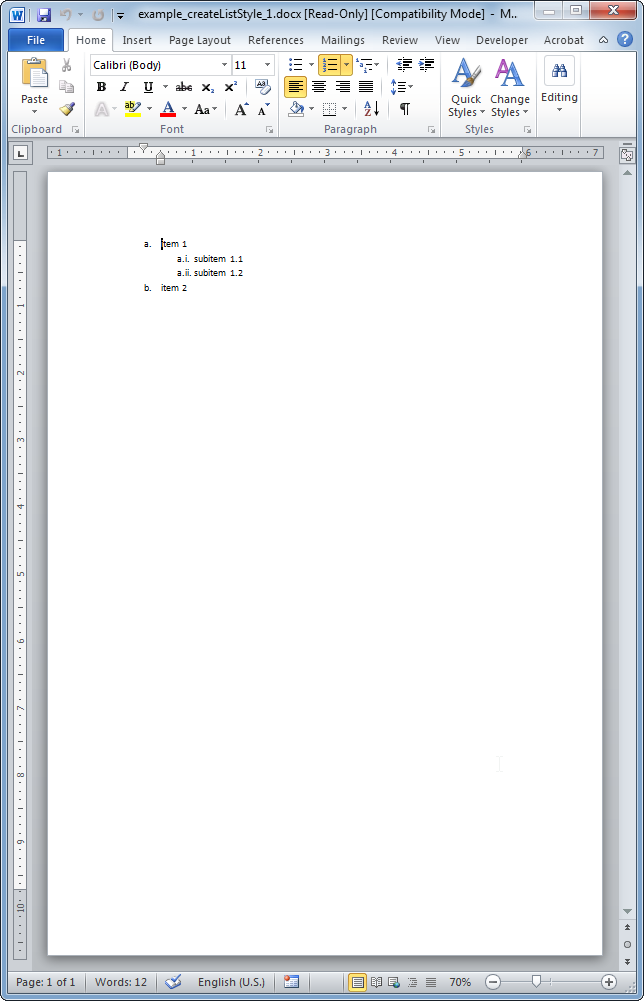createListStyle
- addBackgroundImage
- addFooter
- addHeader
- addLineNumbering
- addPageBorders
- addProperties
- addSection
- createDocx
- createCharacterStyle
- createListStyle
- createParagraphStyle
- createTableStyle
- docxSettings
- embedFont
- importHeadersAndFooters
- importListStyle
- importStyles
- modifyPageLayout
- removeFooters
- removeHeaders
- setBackgroundColor
- setDefaultFont
- setDocumentDefaultStyles
- setEncodeUTF8
- setLanguage
- setMarkAsFinal
- setRTL
- addBibliography
- addBookmark
- addBreak
- addChart
- addCitation
- addComment
- addCrossReference
- addDateAndHour
- addEndnote
- addExternalFile
- addFootnote
- addFormElement
- addHeading
- addImage
- addLink
- addList
- addMathEquation
- addMergeField
- addOLE
- addPageNumber
- addShape
- addSimpleField
- addSource
- addStructuredDocumentTag
- addSVG
- addTab
- addTable
- addTableContents
- addText
- addTextBox
- addWordML
- embedHTML
- clearBlocks
- deleteTemplateBlock
- getTemplateVariables
- getTemplateVariablesType
- modifyInputFields
- modifyMergeFields
- processTemplate
- removeTemplateVariable
- replaceListVariable
- replacePlaceholderImage
- replaceTableVariable
- replaceVariableByExternalFile
- replaceVariableByHtml
- replaceVariableByText
- replaceVariableByWordFragment
- replaceVariableByWordML
- setTemplateSymbol
- tickCheckbox
createListStyle
 BASIC / ADVANCED / PREMIUM
BASIC / ADVANCED / PREMIUM
Creates a custom list style to use it with the addList method.
Description
public void createListStyle(String name, ArrayList<OptionsListStyle> options)
This method allows to generate custom list styles that can be used in combination with the addList method.
Parameters
name
A string with the name of the list you are creating.
options
| Option | Type | Description |
|---|---|---|
| type | String |
|
| bold | Boolean | If true use bold characters. |
| color | String | Hexadecimal color value: "FF0000", "000000"... |
| font | String | Font family. This allows the customization of bullets. |
| fontSize | Integer | Font size in points. |
| format | String | The default one is '%1.' for first level, '%2' for second level and so long so forth. |
| hanging | Integer | The extra space for the numbering, should be big enough to accommodate it, the default is 360. |
| italic | Boolean | If true use italics. |
| left | Integer | The left indent. The default value is 720 times the list level. |
| start | Integer | Start value. The default value is 1. |
| underline | String | Underlines. Possible values are: single, words, double, dotted, dash and wave. |